Ten million of listeners
There are over ten million of listeners in KKBOX. We are the most popular music streaming platform in Taiwan. All users can listen to your Podcast for free.
Apply for free and once
You only have to provide your RSS feed once, KKBOX will update your Podcast automatically. No need to upload any files.
More localized audience
KKBOX has the most professional and localized team, we can help you to reach new audience.
FAQ
Q1.
Can I Use Copyrighted Music/Media In My Podcast?
Ans.
Yes! You can add KKBOX songs to your episodes for free and legally if your shows are hosted on Firstory. You can click here for more information.
Q2.
How to Transcribe My Podcast?
Ans.
Transcribing your podcast makes it easier for listeners to search for your show. You can apply for 2 episodes in 7 days if your followers are more than 50 people:
We support the following languages: zh-TW, ja-JP, en-US, en-CA, en-AU, en-GB, en-ZA, ko-KR, de-DE, es-ES, fr-FR and ms-MY. The function to transcribe currently does not support translating from one language to another.
- Log in on KKBOX for podcasters and go to my dashboard.
- Click “generate” button on the episode catalog
- Edit the transcript on KKBOX for Podcasters
- Publish! You can check the transcript on KKBOX App
We support the following languages: zh-TW, ja-JP, en-US, en-CA, en-AU, en-GB, en-ZA, ko-KR, de-DE, es-ES, fr-FR and ms-MY. The function to transcribe currently does not support translating from one language to another.
Q3.
How To Register KKBOX for Podcasters?
Ans.
If you are based in Taiwan, Hong Kong, Singapore, Malaysia or Japan:
Submit your Podcast here if you are based in other countries/areas.
- Choose [Get Started].
- Register or log in your KK ID.
- Enter your RSS feed and select Podcast category (maximum of three).
- Verify your email and vola!
Submit your Podcast here if you are based in other countries/areas.
Q4.
How To Transfer Ownership of a Podcast?
Ans.
- Log in KKBOX for Podcasters using your new KK ID.
- Under "My Dashboard", choose "Add/Transfer Podcast".
- Enter the RSS feed for the podcast you are transferring and select the category.
- The system will automatically pair the Podcast on KKBOX.
- Click "Verify" to send a verification email to the registered email for the RSS feed.
- Verify your email.
- DONE!
Q5.
I Cannot Find My Favorite Podcast On KKBOX.
Ans.
We are always on the lookout for new podcasts! Submit your recommendation here!
Q6.
How To Add Timestamp to My Podcast?
Ans.
Adding timestamp in the description provides freedom for listeners to jump straight to the parts that interest them.
Refer to the steps below on adding timestamp to your podcast.
Refer to the steps below on adding timestamp to your podcast.
- You are hosting on Firstory:
Log in Firstory, choose "開啟章節設定" and convert to text mode to start adding timestamp to your summary.
See here for full instructions. - Hosting on other hosting platforms:
Add timestamp and description to your episode show notes. You can use any of the following formats:- (m:ss)
- (mm:ss)
- (mmm:ss)
- (h:mm:ss)
- (hh:mm:ss)
- (hhh:mm:ss)
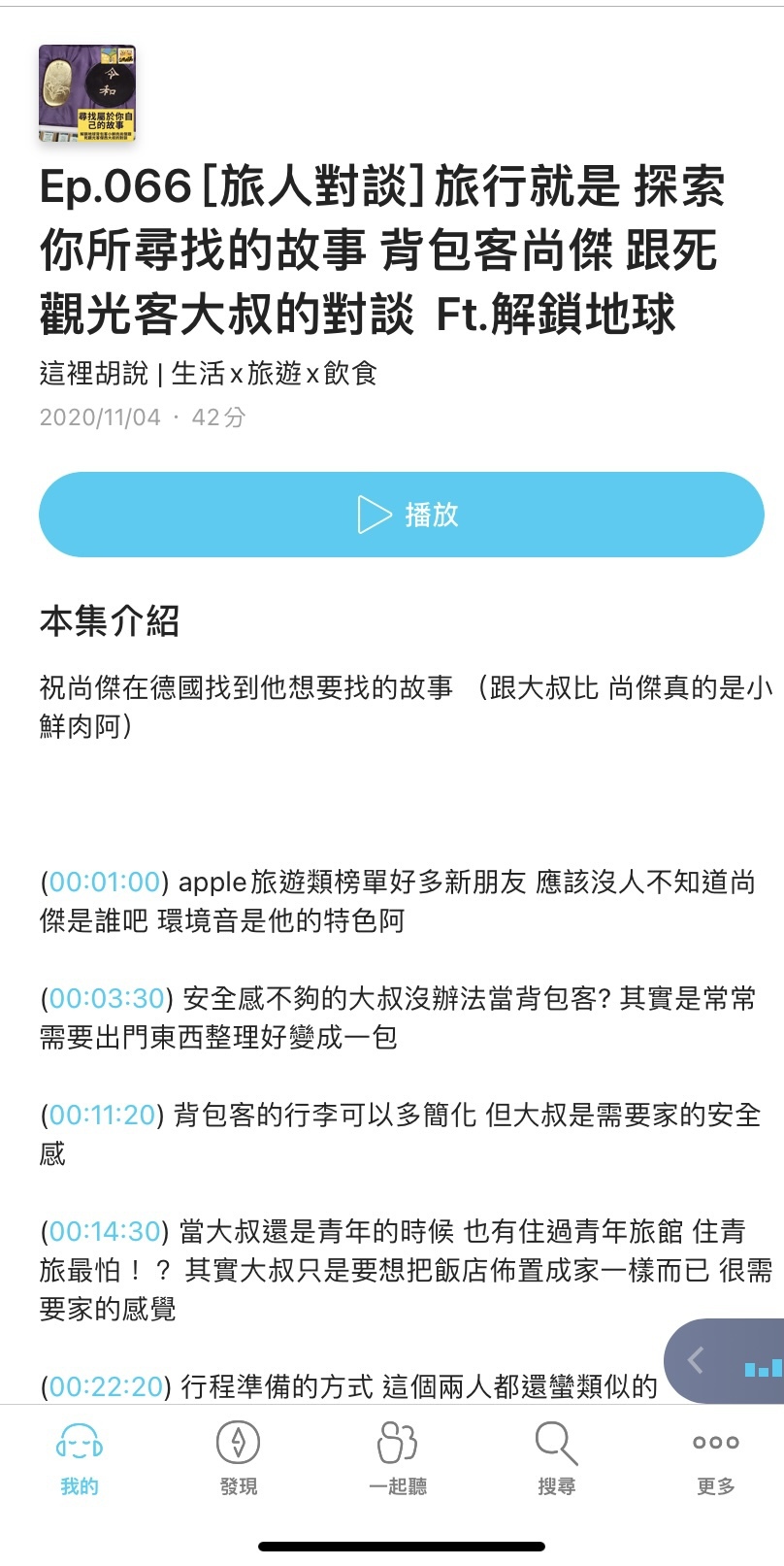
Q7.
How to Change the Category?
Ans.
- Log in KKBOX for Podcasters.
- Choose the show to edit.
- Reselect the category and save the change.
Q8.
How to Update RSS Feed?
Ans.
You will not be able to edit the existing RSS feed, but you can always submit a new RSS feed. Here's how:
Note: Data for the old show will be deleted along with the existing RSS feed. Check with your hosting platform to see if they can help with data transfer before submitting a new RSS feed.
- Log in KKBOX for Podcasters.
- Choose the show to edit.
- Delete the existing RSS feed.
- Submit a new RSS feed.
Note: Data for the old show will be deleted along with the existing RSS feed. Check with your hosting platform to see if they can help with data transfer before submitting a new RSS feed.
Q9.
Will the data of my Podcast be kept if I change hosting?
Ans.
If your new hosting service helps you to redirect your RSS feed, then the followers and channel listeners of your podcast will be kept.
Q10.
How to Delete Duplicate Episodes?
Ans.
You may have duplicate episodes when you change your hosting platform. To delete:
- Log in KKBOX for Podcasters.
- Choose the show to delete.
- Delete the RSS feed, and save.
Q11.
How Long Does It Take for My Podcast to Show on KKBOX? How Often Is the Data Updated?
Ans.
You should find your Podcast on KKBOX within 24 hours of submitting. We will take your podcast information from your RSS feed by the hour.
Q12.
Policies on Having your Podcast on KKBOX.
Ans.
KKBOX for Podcasters should not be used to distribute music tracks, DJ mixes, or similar musical content. KKBOX reserves the right to remove podcasts that violate this policy.
Adult-orientated podcasts must check the "Explicit" box before uploading files to your hosting platform. KKBOX will mark your podcast with an 🄴 tag.
Adult-orientated podcasts must check the "Explicit" box before uploading files to your hosting platform. KKBOX will mark your podcast with an 🄴 tag.
Q13.
My Artwork/Audio is Not Showing on KKBOX.
Ans.
- Ensure you are working with smooth internet connection.
- If the image/audio file link is unsecured (HTTP), you can consider migrating to a different hosting platform, or write to us.
- We may be having slight system issues. Reopen the KKBOX App to solve the problem.
Write to us should the issue persist.
Q14.
I Don't Have Access to the Default Email Address. What To Do?
Ans.
Update email or change the email display setting under your hosting platform . Then log in KKBOX for Podcaster and resubmit the updated RSS feed (you will need to delete the existing RSS feed), and you should receive the verification email.